Green Hill Zone Simulator
Green Hill Zone Simulator
More momentum than Sonic GT!
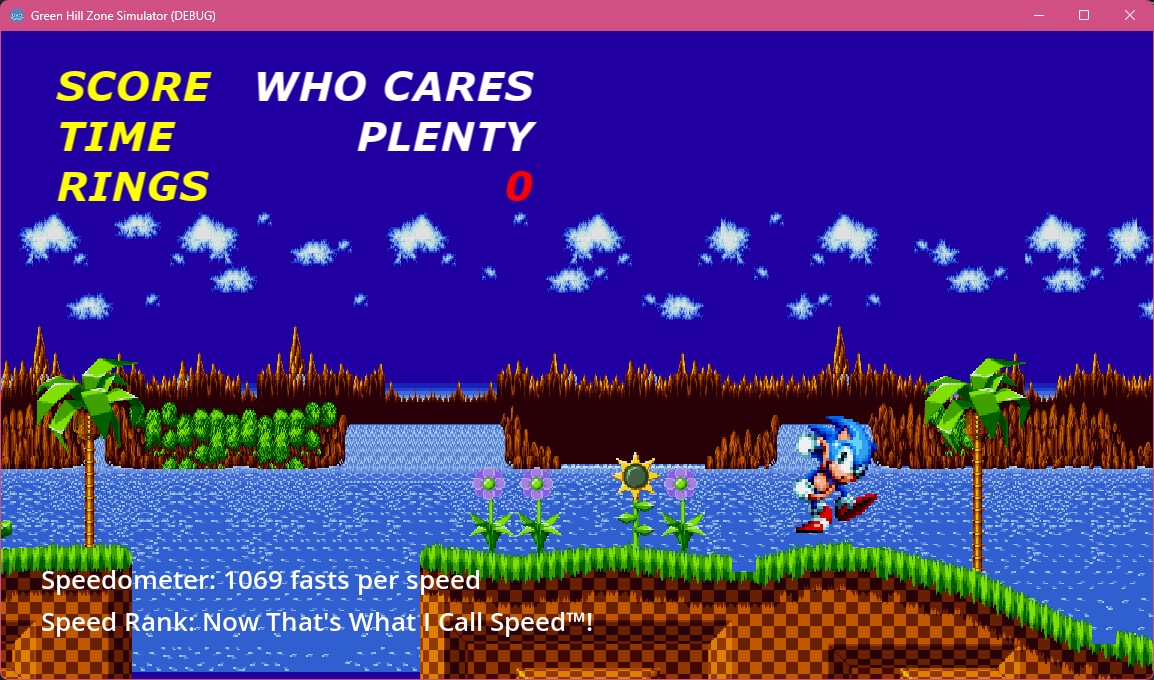
Overview
Hey, chilli dog boy, hedgehog man, your worst nightmare has arrived...
Green Hill Zone Simulator is a over-simplistic 2D high momentum Sonic fan game, built as a """sequel""" to the highly acclaimed Sonic Mania, focusing on high-momentum real-time floor sliding, slope jumping and wall jumping physics.
Green Hill Zone Simulator is built in the Godot Engine, free software under the terms of the GNU General Public License.
Controls
Keyboard
- ←/→ or A/D - Move Sonic left/right
- ↓ or S - Make Sonic roll if he's moving
- Rolling will preserve Sonic's momentum, but he can't change his direction until you stop rolling.
- Space - Make Sonic jump
- If Sonic jumps again while touching a wall, he can jump off of it.
- Jumping will increase Sonic's speed. Chain together high-speed jumps to achieve maximum momentum.
- F4, F11 or Alt+Enter - Toggle fullscreen
Controller
These are mapped to different controllers in the format Xbox/PlayStation/Nintendo.
For example, A/Cross/B means A on Xbox, Cross on PlayStation, and B on Nintendo.
- Left Stick or D-Pad - Move Sonic left/right
- Left Stick Down or D-Pad Down - Make Sonic roll if he's moving
- Rolling will preserve Sonic's momentum, but he can't change his direction until you stop rolling.
- A/Cross/B - Make Sonic jump
- If Sonic jumps again while touching a wall, he can jump off of it.
- Jumping will increase Sonic's speed. Chain together high-speed jumps to achieve maximum momentum.
- View/Share/- - Toggle fullscreen
Touch
If your touch screen is recognised by Godot Engine, the on-screen touch controls will become available. You can still use a connected keyboard or controller.
- ◀/▶ - Move Sonic left/right
- SPIN - Make Sonic roll if he's moving
- Rolling will preserve Sonic's momentum, but he can't change his direction until you stop rolling.
- JUMP - Make Sonic jump
- If Sonic jumps again while touching a wall, he can jump off of it.
- Jumping will increase Sonic's speed. Chain together high-speed jumps to achieve maximum momentum.
Mechanics
Wall Jumping
Press the Jump button while touching a wall and not the floor to jump off of the wall. This jump is useful for reversing Sonic's direction if he's about to run into a wall.
Bunnyhopping
Pressing the Jump button to jump off the floor while Sonic is moving will multiply Sonic's speed by 1.3. Chain together these jumps to bunnyhop and break the speed limits! At least until you run into a wall or a ditch.
RAGE 2024
Green Hill Zone Simulator is intended as an entry into RAGE 2024.
To learn more about RAGE 2024, check out the Sonic Fan Games HQ forum post.
Credits
Green Hill Zone Simulator authored and developed by Arsalan "Velocity" Kazmi (That1M8Head).
The game's graphics and music are lifted from Sonic Mania, which is copyright of SEGA and submitted by Random Talking Bush on The Sprites Resource.
The game's movement sound effect is "Concrete scrape loop" on YouTube, uploaded by TheFkksounds.
The game's jump sound effect is from a cutscene in Shadow the Hedgehog (2005), also copyright of SEGA.
The game's death sound effect is from Sonic Unleashed, also also copyright copyright of of SEGA SEGA and submitted by Chaofanatic and Random Talking Bush on The Sounds Resource.
The top-left HUD was inspired by the skit "That Stupid Pit" from Sonic Shorts: Volume 8.
The BSOD Easter egg is a reference to the well-known Blue Screen of Death error message (officially known as the Stop error),used in the Microsoft Windows line of operating systems, specifically the version from Windows 7.
Sonic GT, referenced in the tagline, is an incredibly fun Sonic fan game by Gabriel Gonzalez on GameJolt. Green Hill Zone Simulator doesn't intend to mock Sonic GT in any way, in fact I love it, it's just the first thing that came to mind when thinking of a high-momentum Sonic game.
| Status | Released |
| Platforms | Windows, Linux, HTML5 |
| Author | Arsalan "Aeria" Kazmi |
| Genre | Action, Platformer |
| Made with | Godot |
| Tags | 2D, Speedrun |
| Code license | GNU General Public License v3.0 (GPL) |
| Average session | A few seconds |
| Languages | English |
| Inputs | Keyboard, Gamepad (any), Touchscreen |
| Links | Source code |
Download
Install instructions
- Unzip the folder.
- Run the
ghz-simulatorexecutable. (ghz-simulator.exeon Windows) - Have fun. Or don't.
- Check out the extras. I spent way too much time on them.

Leave a comment
Log in with itch.io to leave a comment.